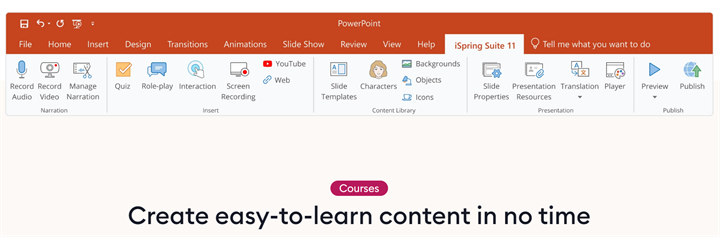IEleads.com give you an opportunity to create a Business (Company) or Individual Profile Whether you are representing yourself as a person (Freelance) or representing your Company as a Director, Sales man , Employee ……., while profile created can be used to promote your business products in different ways e.g. Profile Display, Posting leads, Posting Feeds, Searching for leads and browsing other Business Profiles.
IEleads.com gives you an excellent opportunity to get your products be seen by 1000's of Entrepreneurs around the World and keeping you always connected with all the "importers and exporters", "Buyers and Sellers", "Services providers and receivers", "Buyers and Suppliers", "Salesmen and individual buyers", "Job Seekers and Employers", "Individual Buyers and Individual Sellers", "Freelancers, workers @ homes and workers with full time" with their different locations.
IEleads.com is serving all your business needs and making meeting other Business owners fruitful and easy.
Sign Up or registering new profiles is a complimentary free to everyone.
All individuals, Business owners, Companies employees, Home workers, Home Factories owners across the world, whether they are "importers and exporters", "Buyers and Sellers", "Services providers and receivers", "Buyers and Suppliers", "Salesmen and individual buyers", "Job Seekers and Employers", "Individual Buyers and Individual Sellers", "Freelancers, workers at home and workers with full time" or any other type of Business, whether you are German, American, French, Chinese, Arabic, English, Russian, Indian, Pakistani, Canadian... etc., owner, a CEO, a self-employed or a salesman.
Go to Sign Up , create a username and password, fill out your profile info and then tap Create account.
Whatever the type of business you look for you can simply write your business wording in the keyword search box. Therefore, both Main Business & Sub business boxes fields will be automatically navigated for directing you to choose the nearest or the same business name you are looking for. In case you did not find your wanted business you can directly Contact us and IEleads team will do the needful promptly.
IEleads.com provide a well- designed profile dashboard, which is fully accessible to all type of members on IEleads.com , IE Dashboard profiles includes the following functions: Each profile dashboard will include the following options "My Profile!", "Edit My profile", "Who Checked my profile", "My Leads", "Messages", "Add new lead", "Favorites", "Setting", "Change Setting", "Membership Billing", "Change Password", "Blocked Profiles", "Billing" and "Ad insights".
Our powerful search system (Directory Search) enables you to browse broad range of Business members, or narrow your search results to a few specific members through search by Business Keyword search, Main Business, Sub Business and Country. However, this advantage is being available only for platinum members who will have a full access to IEleads Directory Search.
Platinum members will be able to display a contact details related to any profile they preview (In case the contact details are enabled by their related members) with a maximum of 5 profiles daily.
Both Trade and Service Business lists are the main vehicle of our website operations. Under each type of Business there are Main Business and Sub business lists. Once you selected the main business near from your current business the related sub business dropdown list will be automatically appeared to you for your choose from.
In case you face a problem or you are confusing about the title name of your main business, simply you can type your business field wording in the keyword search box which will show you the related results under both trade or service business lists as well as Sub business lists.
"Trade Leads page" will display only the leads (Buy, Sell, Import, Export…. etc.) that are related to trade Business lists (As per the home page list). "Service Leads page" will display only the leads (Offer Service, Get Service, Get Finance…. etc.) that are related to service business lists (As per the home page list).
"Featured Leads page" is a feature given to only the platinum members enabling them to choose one of their leads to be displayed under the featured leads page.
Its the creation of interested order or lead that is shown by an individual or Business owner for the purpose of finding a prospective consumer of his/ her product or service business.
Adding a new lead on IEleads.com is easy and only takes a few moments of your time. Follow the following steps to place your lead on IEleads.com. Once you're logged in, Click on the "Post a lead !" title in the top right corner of the page or Click on "Add a new lead!" through your profile dashboard.
When you choose to post a new lead from the home page or 'add a new lead' from your profile dashboard, you should mainly choose a reasonable main business at the main business drop down menu in the main business box which should be related to your offered product or service.
Similarly, choose the Sub business of item you wish the advertise and then fill in the other details related to your lead.
All silver members are eligible to post up to 5 leads for free; each lead is defaulted for 3 month publish period. However, members can determine to keep their leads published for a longer periods using the advertising period end date calender. Further, they can edit / delete their existing leads using their profiles dashboard functions.
All Gold Members will enjoy posting 5 leads more in addition to the five leads that are eligible for silver members while Platinum member will be entitled to post 10 leads more in addition to the silver members 5 leads.
Make sure that you are logged into your account, Click on your profile dashboard in the top right corner of the page and choose "My Leads!" option which enable you to edit and/or delete any or your existing leads on IEleads.com.
You can keep your Silver membership as long as you want. You just have to login once in 180 days to keep your membership active. We may deactivate your account if you have not used the Service for a consecutive 6-month period.
Who’s checked my profile is a feature given to all type of members Silver, Gold and platinum as complimentary free, enabling them to preview the profiles checked their profiles.
All the members having the option to block or hide other members from checking their own IEleads profiles details, simply open the profile you need to block, you will notice the block button on the top of the profile picture, once you clicked on the blocked profile will not be able to check your profile again unless you do unblock from your side. However, the blocked profile will be able to check your leads but when he try to see the leads owners he will receive a notification that his profile is being blocked from checking this profile.
Make sure that you are already logged in, Profile dashboard can be easily found at the top right corner of the page. We provide a well- designed profile dashboard, which is fully accessible to all type of members on IEleads.com Our profiles Dashboard includes the following functions: Each profile dashboard will include the following options "", "Edit My profile", "Who Checked my profile", "My Leads", "Messages", "Add new lead", "Favorites", "Setting"".
Each profile dashboard at IEleads.com includes the following options: Browse my profile, Edit My profile, Who Checked my profile, My Leads, Messages, Add new lead, Favorites, Setting.
Make sure that you are logged into your account, Click on your profile dashboard in the top right corner of the page, move your cursor on "my profile!" and select "Edit my profile!" to edit your profile information e.g. "IE primary contact person" fields, "History / Company profile" fields or update your "Contact details" , "Upload products photos" , "Edit your company logo"......etc.
It is free to become a silver member of IEleads.com while upgrading to Gold and platinum memberships are paid services. Membership Page is showing the difference between free and paid memberships.
Silver Membership is being free all the time. However, You may upgrade it to either gold or platinum in order to enjoy more premium benefits as outlined under Membership Page.
IEleads.com currently offering one payment method including credit card payments for IEleads.com members convenient.
Yes, When you upgrade your account, the "auto-renew" option is selected by default, which you can uncheck at the time you do not want to continue your upgraded mamebership by using the following Cancel Membership.
The auto-renew option at Auto renewal link is a great feature for several reasons. The biggest advantage is that your active leads will be valid as long as your membership is valid. Also, to avoid losing the other benefits listed in the Membership comparison table. However, in case you do not have the auto-renew option selected and the membership is being expired, your membership will be directly downgraded to the silver membership and only the silver membership benefits will be applicable (Please refer to Membership Page).
All silver members are eligible to post up to 5 leads for free; each lead is defaulted for 3 month publish period. However, members can determine to keep their leads published for a longer periods using the advertising period end date calender. Further, they can edit / delete their existing leads using their profiles dashboard functions.
All Gold Members will enjoy posting 5 leads more in addition to the five leads that are eligible for silver members while Platinum member will be entitled to post 10 leads more in addition to the silver members 5 leads.
Directory Search listing: is a feature given to all members who sign up or create profiles with IEleads by listing and advertising their business profiles in IEleads Directory (Importers and exporters in touch Directory) as a complimentary. While, Directory Search Access is a feature given only to a Platinum members enabling them to browse a broad range of Business members using IEleads powerful search system (Directory Search).
Each member will have his own inbox messages. Inbox message is listed under the profile dashboard options. Also, you can see it easily on the top right of the page.
You will get notified on your IEleads profile notifications when new leads fit your pre-defined criteria e.g. Main Business, Sub Business, Country. You can simply move your cursor over notifications icon on the top right of the page in order to browse your notifications.
Members can send messages to other members profiles while previewing their leads or their profiles. However, this option is subject to the member's type of membership.
Please see Membership Page.
Platinum members can send 30 messages per day while Gold members can send only 5 messages per day. Silver members can only reply for messages.
Currently IEleads.com is providing a country Ads Banners based on the visitors locations using ROS (Run of the site), as banners, images, or media ads will be shown to any user that navigates within the site and appear on any page within the targeted Web site.
We support the following Ads specifications:
- PNG
- JPG
- GIF
- SWF
Banners sizes will be as follows:
- 1276x355 pixels for Sign in / Sign up page.
- 728x90 pixels at all the website pages except the Sign in / Sign up page.
- 300x600 pixels at all the website pages except the Sign in / Sign up page.
- 300x250 pixels at all the website pages except the Sign in / Sign up page.
There are two ways to submit your Ad requests:
1. Manually, Send an Email to ads@IEleads.com with the Ad details.
2. Use our automatic Ad request form (Available for IEleads.com members only).